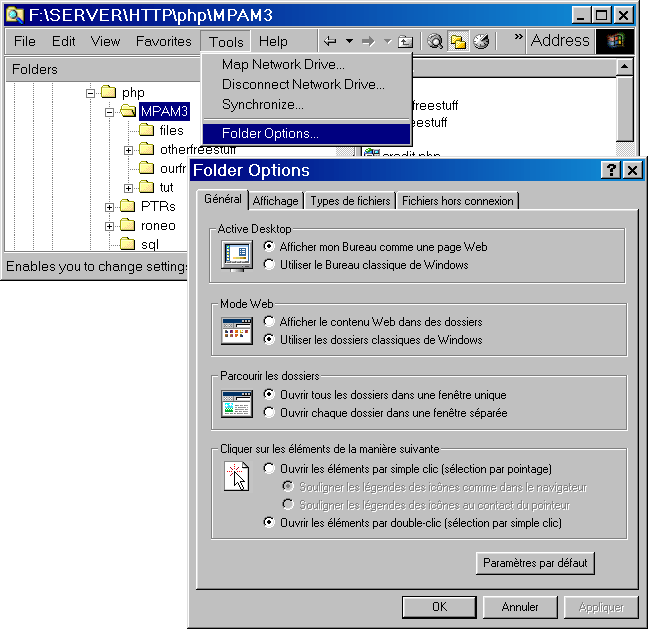Tutorials & help
Windows explorer
Summary
- Abstract
- Launching explorer
- Configuration
- Browsing your computer
| Abstract |
- To run Windows explorer, run explorer or find it in your Start menu.
- We advise you to choose to display all files including hidden ones, to disable the Web Mode, and not to hide file extensions.
|
Launching explorer
Three different methods :
→ Press windowskey+E.
→ In the
Start menu, choose
Execute (you can also press windowskey+F) and type
explorer.
→ In the
Start menu, choose
Programs → Accessories → Windows explorer.
Configuration
The settings are to be found in the menu
Tools → Folder Options :
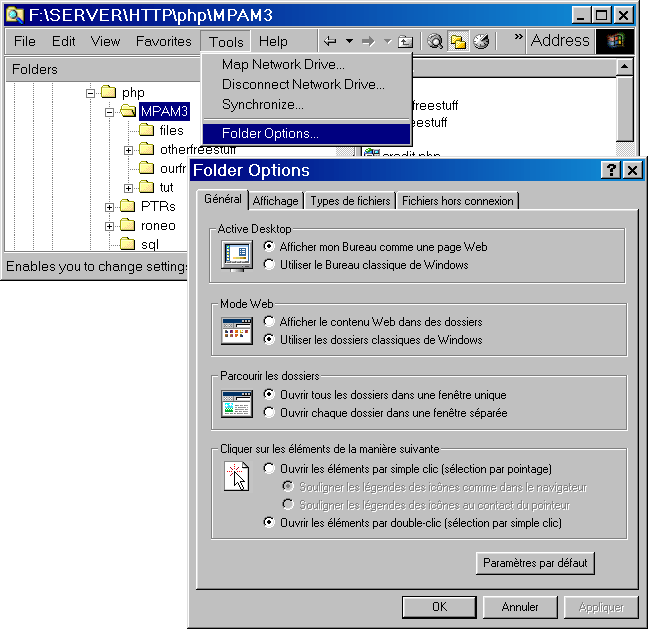
We think there is one must change parameter : in the
Display tab, uncheck
Hide extension of files whose type is known (sorry if this is not the exact sentence, for we have the French version).
We also advise you to change two other things :
→ In the
Display tab, uncheck
Hide files protected by the operating system.
→ In the
General tab, disable the
Web Mode, which slows down the explorer.
Browsing your computer
Not sure if we really need to develop this section. If you need help, ask in the
forum.